From Minecraft’s earliest days, music has been a beloved part of the game, and as of yesterday, four new tracks are coming our way! Today we explore Snapshot 23W17A and all the latest music it brings to the game.
New Features
Snapshot 23W17A includes new items, music, and advancements for players to obtain. Check out our highlights of this music-filled snapshot below!
Music Discs
Minecraft’s newest structure, trail ruins, now contain “Relic” by Aaron Cherof. A music disc with a catchy tune, taking the community by storm. To find your own, a brush, trail ruin, and suspicious gravel are all one needs, but actually digging one up comes with no guarantee!
Ambient Tracks

Aaron Cherof has also created four new ambient tracks that play randomly in Cherry Groves, Desert, Jungle, Badlands, and Flower Forest biomes! Their titles are A Familiar Room, Bromeliad, Crescent Dunes, and Echo in the Wind, each being praised as much as the “Relic” music disc.
Advancements
- Smells interesting: Obtain a Sniffer Egg
- Little sniffs: Feed a Snifflet (requires Smells interesting)
- Planting the past: Plant any Sniffer seed (requires Little sniffs)
- Respecting the remnants: Brush a Suspicious block to obtain a Pottery Sherd
- Careful restoration: Make a Decorated Pot out of 4 Pottery Sherds (requires Respecting the remnants)
- Crafting a new look: Craft a trimmed armor at a Smithing Table
- Smithing with style: Apply these smithing templates at least once: Spire, Snout, Rib, Ward, Silence, Vex, Tide, Wayfinder (requires Crafting a new look)
Finally, more advancements have been added for all the new features found in Minecraft 1.20! These include advancements for both archeology and sniffers.
How to Install Minecraft 1.20 Snapshot 23W17A
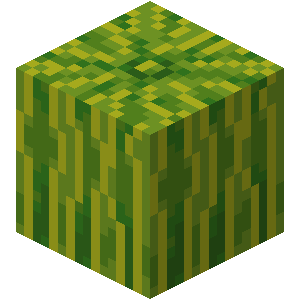
Installing snapshot 23W17A on Java Edition begins right inside the Minecraft client. First, open the Minecraft Launcher and enable snapshots in the ‘Installations’ tab. Second, click “New Installation,” select “Latest Snapshot” in the drop-down menu, and then click create. The new snapshot installation will now be a selectable option before clicking play!
However, significant content updates such as snapshot 23W17A require a few extra steps. Once loaded into the game, click “Create New World,” select “Datapacks,” and enable “bundle” and “update_1_20” before clicking “Create New World” again. With the new world created, select it, and click play!
Please note snapshots and pre-releases can corrupt worlds! Ensure backups have been taken.
Minecraft 1.20 Snapshot 23W17A – Music, Advancements, & More!
Aaron Cherof never fails to disappoint, and with all their great additions, we’re starting to hope Minecraft 1.21 is called Music & Melodies! What a peaceful-sounding dream that would be.
Until Next Time,
MelonCube Hosting =)

