Overview
Managing unwanted mods within a modpack on a Minecraft server requires careful consideration. Identify the mods that are wanted to remove and navigate to the server's "mods" folder to address this. Delete the files associated with the unwanted mods, but be cautious of potential mod dependencies to maintain the modpack's stability and functionality. Regular backups and testing are advised to ensure a seamless removal process without compromising the server's gameplay experience.
Note: Make a backup of existing saves on the server.
How To Remove a Mod from a Modpack on a Minecraft Server
Step 1. Log in to the Multicraft panel.![]()
Step 2. Stop the server.
Step 3. Go to the File Manager tab on the left.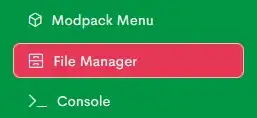
Step 4. Open the Mods folder.![]()
Step 5. Check the box of the undesired mod.![]()
Step 6. Select the Delete button.![]()
Step 7. Confirm by clicking the Delete button.![]()
Step 8. Start the server.
- Minecraft modpack, Minecraft mods, mc mods, mc modpack, remove mc mod
- 0 Users Found This Useful
