Overview
The FTB Launcher is a platform designed for Minecraft players to easily access and install modpacks, curated collections of modifications or "mods" that enhance and alter the gameplay experience. The launcher provides a user-friendly interface that allows players to browse, select, and launch different modpacks, each offering a unique combination of mods, gameplay mechanics, and challenges. This tool simplifies the process of modding Minecraft, enabling players to explore diverse and customized versions of the game.
Requirement: Overwolf is required to download FTB. Follow this tutorial to learn how to.
How To Install a Modpack on the FTB Launcher
Step 1. From the FTB Launcher, select the desired modpack.
Step 2. Choose Install. ![]()
Step 3. Select the desired version, then click Install.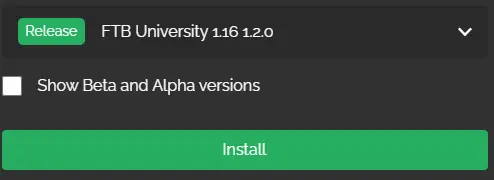
Step 4. Once finished installing, press Play to launch the modpack.![]()
- Feed the Beast Launcher, FTB minecraft, FTB minecraft modpack, FTB mod, FTB Overwolf
- 0 Users Found This Useful
