Overview
A flat world on a Minecraft server is a custom game environment with flat terrain devoid of the usual natural landscapes like mountains and valleys. This type of world offers a blank canvas for players to create their structures and designs without the challenges posed by varying elevations. It's popular for creative building projects and experimenting with architectural plans, making it an ideal choice for players who want to focus on construction and artistic expression within the game.
Note: Make a backup of existing saves on the server.
How To Create a Flat World on a Minecraft Server
Step 1. Log in to the Multicraft panel.![]()
Step 2. Stop the server.![]()
Step 3. Go to the Server Properties tab.
Step 4. Input flat on the Level Type field. ![]()
Step 5. Choose the Save button at the bottom.![]()
Step 6. Return to the Home tab.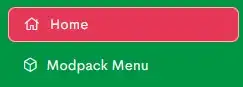
Step 7. Change the world name.![]()
Step 8. Choose the Save button.![]()
Step 9. Press OK to confirm.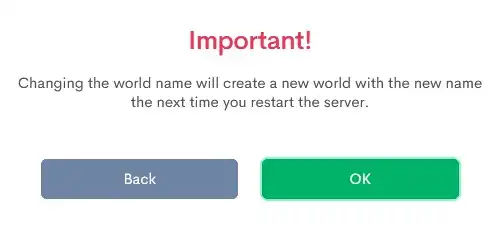
Step 10. Start the server.
- minecraft, minecraft server, flat world, minecraft flat, minecraft flat world
- 0 Users Found This Useful
