Overview
Minecraft ATLauncher RAM refers to the amount of system memory (RAM) allocated for running modded Minecraft instances using the ATLauncher, a popular platform for managing Minecraft modpacks. Adequate RAM allocation is crucial for smooth gameplay, especially when using resource-intensive mods. Players need to adjust their RAM settings in the ATLauncher to ensure a balance between performance and stability based on the specific modpack and their computer's capabilities.
How To Allocate More Ram in the ATLauncher
Step 1. From the ATLauncher menu, choose the Settings button.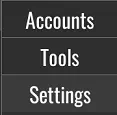
Step 2. Go to the Java/Minecraft tab.![]()
Step 3. Next to Maximum Memory/Ram, choose the desired amount.![]()
- ATLauncher RAM, Minecraft ATLauncher RAM, Max RAM, Max Memory, ATLauncher Memory
- 0 Users Found This Useful
