Overview
A world seed in a Minecraft server is a unique code that serves as the starting point for generating the terrain, biomes, and structures within a game world. Each seed produces a specific and consistent landscape, allowing players to share and recreate the same environment. This feature lets players experience and explore identical worlds, making world seeds useful for multiplayer servers or sharing specific world designs.
Requirement: Changing the world seed requires creating a new world. Make a backup of existing saves on the server.
How To Change the World Seed on a Minecraft Server
Step 1. Log in to the MelonCube Games panel.
Step 2. Stop the server.![]()
Step 3. Go to the Config Files tab on the left and select Server Properties.
Step 4. Find the Seed field.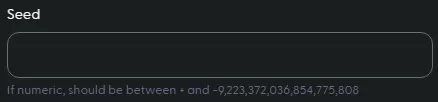
Step 5. Enter the preferred seed.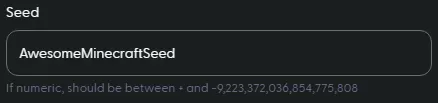
Step 6. Find the Level Name field.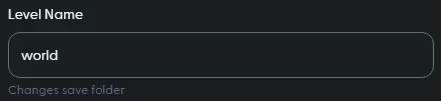
Step 7. Enter the preferred name to create a new world.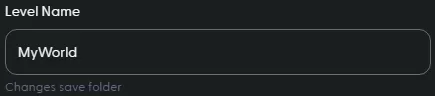
Step 8. Start the server.![]()
