Overview
Running a Spark Profiler on a Minecraft Forge server can gain valuable insights into the server's resource usage, identify performance bottlenecks, and optimize the server's performance. This tool allows for in-depth monitoring of the server's behavior, helping to fine-tune and optimize various aspects of the server, such as CPU and memory usage, tick rate, and mod interactions. By leveraging the data-driven approach of the Spark Profiler, administrators can make informed decisions to enhance the overall gameplay experience, ensuring a smoother and more enjoyable Minecraft server environment for all players.
Requirements: Forge must be installed on the server. Learn how to install Forge here.
OP permissions are required to run Spark commands. Learn how to give OP permissions here.
How to Install Spark on a Minecraft Forge Server
Step 1. Download Spark. It must match the Minecraft server version.
Step 2. Minimize the file to use later in the tutorial.
Step 3. Log in to the Multicraft panel.![]()
Step 4. Stop the server.![]()
Step 5. Go to the File Manager tab on the left.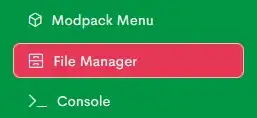
Step 6. Open the mods folder.![]()
Step 7. Choose the green Upload button.![]()
Step 8. Drag and drop the .jar mod file from Step 2.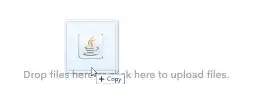
Step 9. Start the server.
How to Run a Spark Profiler on a Minecraft Forge Server
Step 1. Join the Minecraft server.
Step 2. Run the following command: /spark profiler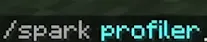
Step 3. Wait at least ten minutes.
Step 4. Run the following command: /spark profiler --stop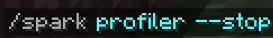
Step 5. Click the link to open the Spark Profiler.![]()
