Overview
Amulet for Minecraft is a powerful external tool modders use to create and modify content for the game. It provides a user-friendly interface for designing custom items, blocks, entities, and more, enabling players to enhance their Minecraft experience with unique and personalized elements. Amulet's versatility and ease of use make it a popular choice for the Minecraft community's creative minds, fostering a thriving ecosystem of user-generated content and modifications.
Note: Make a backup of existing saves on the server.
How To Use Amulet on a Minecraft Server
Step 1. Download Amulet here.
Step 2. Log in to the Multicraft panel.![]()
Step 3. Stop the server.![]()
Step 4. Go to the File Manager tab.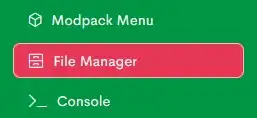
Step 5. Check the box of the world folder you want to edit.![]()
Step 6. Click on the More button and select Download.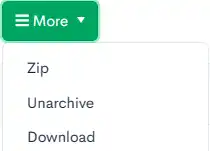
Step 7. Press the Download button.![]()
Step 8. Unzip the downloaded file.![]()
Step 9. Launch Amulet and press Open World.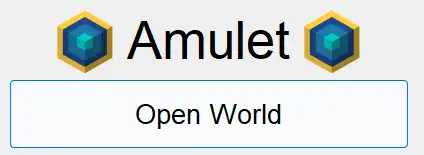
Step 10. Click Open other world and select the world folder.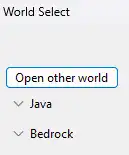
Step 11. Save and exit after desired edits.![]()
Step 12. Return to the File Manager tab and click the Upload button.![]()
Step 13. Upload the newly edited folder.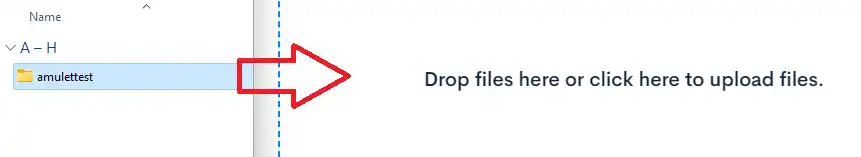
Step 14. Start the server.![]()
- Minecraft Amulet, mc amulet, amulet guide, edit minecraft world, amulet edit
- 0 Users Found This Useful
