After a few long months, the winner of the 2023 Mob Vote is here for us to try! So, today, we explore Minecraft 1.21 Snapshot 23W51B, the Armadillos hiding inside, and when we can expect this exciting update to officially go live.
Patch Notes
BUGS FIXED IN 23W51B
- Fixed a crash that would occur when the nametag of a player was visible during sleeping, swimming or dying
NEW FEATURES
- Added Armadillo, Armadillo Scutes and Wolf Armor
Armadillo
- The Armadillo is a new passive mob that:
- drops Armadillo Scutes periodically
- drops Armadillo Scutes when brushed
- spawns in Savannas
- its favorite food is Spider Eye
Armadillo Rolling Up Behavior
- Armadillo rolls up when it detects a threat such as:
- a sprinting player
- a player in a vehicle or mounted
- undead mobs
- It does not roll up when:
- it is fleeing
- in water
- in the air or
- on a leash
- When an Armadillo is rolled up it does not walk, cannot eat, and will not be tempted by food
- It will continue to scan for threats: if none are detected for 3 seconds, it will unroll
Armadillo Scutes
- Armadillo Scutes can be used to craft Wolf Armor
- They are dropped by Armadillos
- Dispensers can be used to brush Armadillo Scutes off Armadillos
Wolf Armor
- Using Wolf Armor on an adult tamed Wolf will equip the armor on the wolf.
- Only a Wolf’s owner can put a Wolf Armor on their tamed Wolf, and with this in mind; Dispensers cannot put Wolf Armor on wolves.
- Wolf Armor gives the same protection as Diamond Horse Armor.
- Using Shears on a Wolf that is wearing armor will make it drop the armor
- Only a Wolf’s owner can shear a Wolf Armor from it, and with this in mind; Dispensers cannot remove Wolf Armor from wolves.
- If a Wolf dies while wearing armor, it will drop the armor.
CHANGES
- Renamed scutes that come from Turtles to Turtle Scutes
- Llamas and Shulkers are no longer able to destroy armor stands
TECHNICAL CHANGES
- The Data Pack version is now 27
DATA PACK 27
- Llamas now use a new damage type spit instead of mob_projectile
- FactorCalculationData has been removed from mob effect instance tags
- Added generic.scale attribute that can be used to rescale any living entity
- Player reach distance can now be controlled with the generic.block_interaction_range and generic.entity_interaction_range attributes
- The maximum number of blocks that an entity can step up without jumping is now controlled by the generic.step_height attribute
EXPERIMENTAL FEATURES
Breeze
- Added a new ‘whirl’ idle sound
- Added a ‘charging up attack’ sound
- Added a sound that plays while the Breeze is in the air
- Added a projectile deflection sound
- Tweaked existing sounds
Trial Spawner
- The Trial Spawner now has the same two default loot tables as they have in the Trial Chamber
FIXED BUGS IN 23W51A
- MC-130244 – When opening chat in F1 mode, previous messages aren’t visible
- MC-153643 – Debug overlay is rendered behind hotbar items
- MC-167375 – Baby turtle subtitles are grammatically incorrect
- MC-173672 – Title text renders in front of player names in player list
- MC-184066 – Respawn anchors don’t produce an ambient sound
- MC-184622 – Sound for exiting a portal/travelling to another dimension does not use its subtitle string despite it existing in en_us.json
- MC-185379 – Baby polar bear subtitle does not explicitly mention it comes from a baby polar bear
- MC-187267 – Title text renders in front of sidebar
- MC-187372 – There is no space between fps limit/vsync and graphics level in the debug screen
- MC-193511 – Title text renders in front of narrator text
- MC-193515 – Boss bar text renders in front of narrator text
- MC-193517 – Boss bar text renders in front of sidebar
- MC-193521 – Boss bar text renders in front of F3
- MC-193524 – Boss bar text strikethough/underline renders on tab list
- MC-193753 – Respawn anchor ambient sound subtitle refers to it as a portal
- MC-194948 – Block breaking subtitle inconsistent with painting, item frame and lead breaking subtitles
- MC-198787 – Inefficient streams in GoalSelector
- MC-198963 – Chat text renders in front of player names in player list
- MC-219899 – Bone meal used on rooted dirt causes the particles to appear above it, despite the growth being below it
- MC-238242 – There is an unnecessary black pixel in the upper right corner of small potion UI icons in the inventory
- MC-248961 – takenDamage for achievement criteria is calculated wrongly when the player has equipped a helmet
- MC-249335 – Using bone meal on mangrove leaves spawns growth particles at the center of the block instead of below it
- MC-251027 – Wearing a helmet doesn’t reduce the damage of falling anvils or stalactites by 1⁄4
- MC-252409 – Memory statistics within the debug menu contain some unnecessary spaces
- MC-259587 – Negative item durability causes the durability bar to render incorrectly
- MC-261577 – The nether portal overlay is rendered completely opaque when using spyglasses while standing inside of nether portals
- MC-263256 – Chat renders on top of TAB, blocking information
- MC-265541 – player.dat_old won’t be read even if player.dat doesn’t exist
- MC-265669 – Hotbar text renders above subtitle background but under subtitle text
- MC-265835 – The freezing effect is rendered totally opaque when using a spyglass
- MC-266055 – Opening or closing a copper door or trapdoor while holding an axe / honeycomb grants wax-related advancement
- MC-266135 – Cached macro commands ignore permission level, allowing limited permission escalation
- MC-266136 – Macro commands ignore function-permisson-level server setting, including when lower than default
- MC-266144 – Copper Doors are not part of the #doors item tag
- MC-266145 – Copper Trapdoors are not part of the #trapdoors item tag
- MC-266308 – Copper Bulbs have unused “turn_off” sound
- MC-266334 – Shulker bullets destroy armor stands
- MC-266389 – Glow berry particles are barely visible when bonemealed
- MC-266430 – Breeze on top of a non-full block produces particles of the block below it
- MC-266432 – Exposed, weathered and oxidised copper bulbs are unwaxed in trial chambers
- MC-266469 – When attacked, breezes sometimes stop pathfinding, jumping, or firing wind charges
- MC-266524 – Breezes sometimes get the zoomies after jumping
- MC-266533 – Breeze’s AI has serious flaws in open terrain
- MC-266589 – Armor durability is changed when swapping on creative
- MC-266628 – High polling rate causing stuttering
- MC-266680 – The glowing outline isn’t applied to the eyes or eyebrows of breezes
- MC-266685 – The entity shadows of breezes are too large in relation to the size of their models
- MC-266688 – Breeze model’s glowing eyes are not resource pack-friendly
- MC-266738 – Subtitles string “subtitles.block.trial_spawner.spawn_mob” is misleading and inconsistent
- MC-266879 – Clouds, entity hitboxes, block outlines, specially rendered blocks, and enchantment glints, render through the insides of breezes’ eyes and eyebrows
- MC-266960 – Bossbar text renders in front of player list background and player icons
- MC-266990 – Maps with the same ‘map’ tag value, but different ‘display’ tag data can cause markers to disappear
- MC-266999 – Crafter’s tooltip buttons can still be visible to players on spectator mode
- MC-267193 – A function with /return fail run in chat doesn’t indicate failure
- MC-267194 – /return run function in combination with a fork and a function that doesn’t return has inconsistent behavior
How to Install Minecraft 1.21 Snapshot 23W51B
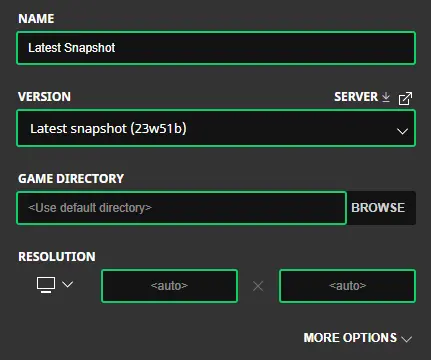
Installing Minecraft 1.21 Snapshot 23W51B on Java Edition is as easy as can be! First, open the Minecraft Launcher and enable snapshots under the “Installations” tab. Then click “New Installation” and “Latest Snapshot” in the drop-down menu. Finally, click “Create,” and a new snapshot installation will be a selectable option before clicking “Play.”
However, to also enable experimental features, a few more steps are required. Once inside the Minecraft client, select “Create New World” and then “Experimental” before enabling any features you would like to see in-game. Finally, click “Done” and then “Create New World” again.
Please note snapshots can corrupt old worlds! Ensure backups have been taken.
How to Create Minecraft 1.21 Snapshot 23W51B Servers
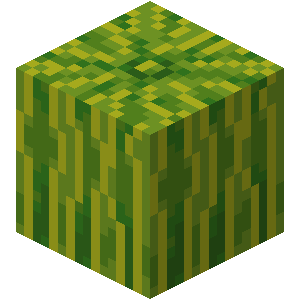
At MelonCube Hosting, Minecraft 1.21 servers come with the latest snapshots pre-installed! Simply select your desired package, then the snapshot, and your server will be set up instantly with an email detailing how to log in and start the fun.
Minecraft 1.21 Snapshot 23W51B Patch Notes
All of Minecraft Live’s announced features are now available for testing in-game. However, this leaves us wondering what nifty new features the next snapshots will bring. Do you have any guesses on what they could be?
Until Next Time,
MelonCube Hosting =)

