Just two days ago, Minecraft 1.20.3 went live, and now Minecraft 1.20.4 is here for us to try! So, today, we explore Minecraft’s latest update in this rather odd case of Déjà vu.
Patch Overview
An update released so quickly after the last was quite a surprise! However, after reading the bug, it is understandable that Mojang would want it fixed before more damage could be caused. In this case, decorated pots were eating and deleting items. Hopefully, not too much was lost!
Patch Notes
FIXED BUGS IN 1.20.4
- MC-267185: Decorated pots can delete items when reloading the world
What Are Decorated Pots?
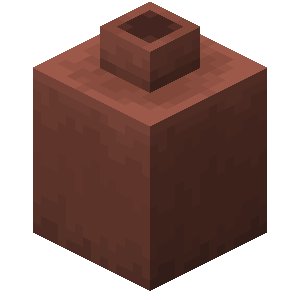
Added in Minecraft 1.20, decorated pots are crafted using pottery sherds from archeology. However, it was only with Minecraft 1.20.3 that their new item storage functionally was added to the game, along with a bug, it would seem!
How to Install Minecraft 1.20.4

Installing Minecraft 1.20.4 is as easy as can be! First, open the Minecraft client and then click “Play.” Upon doing so, the automated installation should begin right away.
If trouble is encountered, a manual install can be created under the “Installations” tab instead. First, click “New Installation,” and then select “Latest Release” in the drop-down menu before finally clicking “Create.” The new Minecraft 1.20.4 installation will now be a selectable option before clicking play!
How to Create Minecraft 1.20.4 Servers
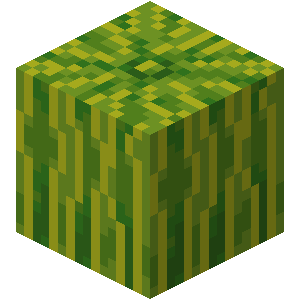
MelonCube Hosting proudly offers servers with Minecraft 1.20.4 pre-installed. Simply select your desired package, find Minecraft 1.20.4 in the drop-down menu, and then order away. Your server details will arrive within seconds, alongside instructions on how to log in.
Minecraft 1.20.4 Goes Live: Patch Notes & How to Try
While not as exciting as a patch with new features, it was great to be reminded how quickly critical bugs are removed from the game. Hats off to Mojang!
Until Next Time,
MelonCube Hosting =)

