Bedrock Edition has no shortage of premium skins to buy, but sometimes, a custom one is the best way to express oneself to others online. So, today, we answer, “Can you use custom skins in Minecraft Bedrock Edition?”
What Are Custom Skins?
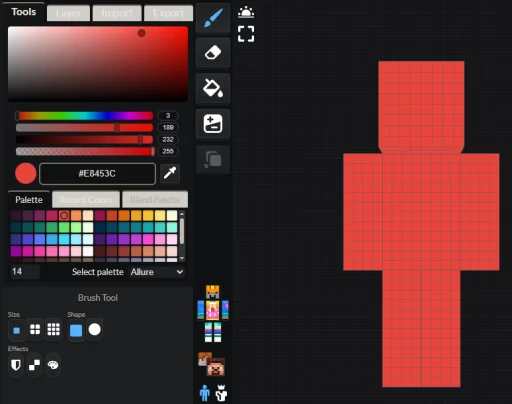
Custom skins are those made by other players (or yourself) that can be uploaded and used for free, much like in Minecraft Java Edition. The image itself must be a PNG that is 64×32, 64×64, or 124×124 pixels in size and, sadly, cannot have custom heights or proportions, unlike some Bedrock Edition premium skins. Additionally, any player with the “Use Only Trusted Skins” setting enabled will not be able to see custom skins. Instead, your character will be displayed to them as one of the default skins.
Can You Use Custom Skins in Minecraft Bedrock Edition?

You can indeed use custom skins in Minecraft Bedrock Edition! Although a little hidden, the process is very easy and can be completed following our step-by-step instructions below.
- Open Minecraft Bedrock Edition.
- Select “Dressing Room.”
- Select an empty character slot or one that you don’t mind replacing.
- Click “Create Character.”
- If replacing an existing character, click “Change Classic Skin” or “Edit Character” and then the green tab on the left with a coat hanger on it before skipping to Step 6.
- Select “Classic Skin” and then click “Create Classic Skin.”
- Click the empty skin under “Owned Skins.”
- Click “Choose New Skin” and upload your custom skin.
Where to Find Custom Skins
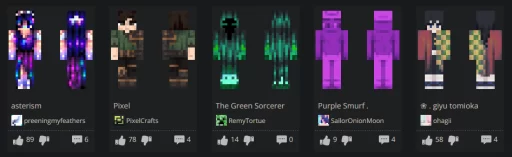
Custom skins can be created using Mojang’s official template, found here, or by using online tools found on websites like minecraftskins.com and needcoolershoes.com. Otherwise, minecraftskins.com, also known as The Skindex, has been a long-time resource of publicly shared, free skins that players can download and use themselves.

