Overview
Minecraft plugins are add-ons that can change a server by introducing new features, game mechanics, or quality-of-life improvements. They are useful for managing large servers and providing moderation, chat management, and anti-griefing tools. Beyond administration, plugins can enrich the gameplay experience with features like enhanced building systems, in-game economies, or new custom game modes.
Note: Modpacks may come with Cauldron or MCPC+ pre-installed, simplifying the setup process.
How To Add Plugins on a Minecraft Forge Server (Up to 1.7.10)
Step 1. Log in to the Meloncube Games panel.
Step 2. Stop the server.![]()
Step 3. Open the Minecraft Jar menu.![]()
Step 4. Select Modded with Plugins on the left.
Step 5. Press the Install button next to Cauldron. Ensure it matches Minecraft version.
Step 6. Click the Install button.![]()
Step 7. Decide what to do with existing files and hit Next.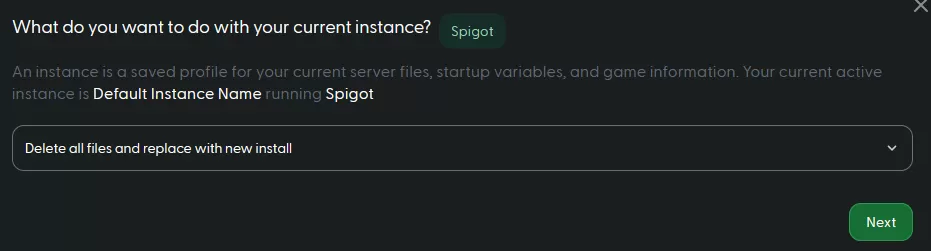
Step 8. Start the server.![]()
Step 9. After a complete start, stop the server.![]()
Step 10. Go to the Files tab on the left.![]()
Step 11. Enter the plugins folder. ![]()
Step 12. Upload the preferred plugins.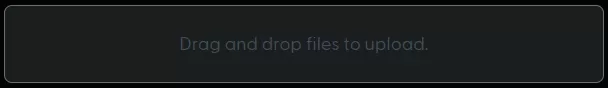
Step 13. Start the server.![]()
Note: Certain mods do not work with Cauldron or MCPC+. Remove Fastcraft, MobiusCore, and Opis to prevent crashes or other issues.
