Overview
Installing Ketting on a Minecraft server allows users to run both Forge mods and Bukkit/Spigot plugins simultaneously. This hybrid functionality will significantly enhance the server with various features and content. Ultimately, Ketting provides a more customizable and feature-rich Minecraft server experience by combining the strengths of both modding and plugin ecosystems.
How To Install Ketting on a Minecraft Server
Step 1. Log in to the Meloncube Games panel.
Step 2. Stop the server.![]()
Step 3. Open the Minecraft Jar menu.![]()
Step 4. Choose Modded with Plugins under Modloader.![]()
Step 5. Press Install on the preferred Ketting version.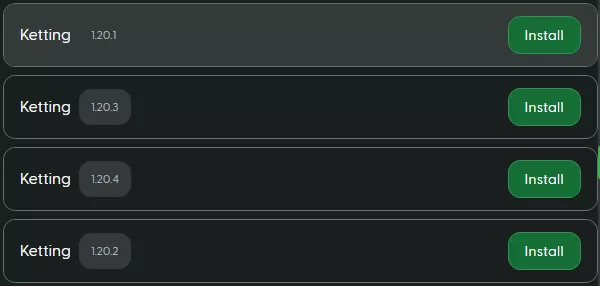
Step 6. Decide what to do with existing files and hit Next.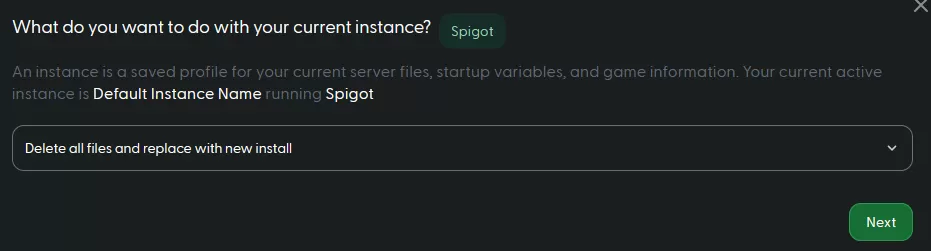
Step 7. Start the server.![]()
How To Install Ketting on a Minecraft Server (Custom)
Step 1. Open the Ketting download page.![]()
Step 2. Click Get it on the preferred Ketting version.![]()
Step 3. Go to the kettinglauncher download link.![]()
Step 4. Download kettinglauncher-x.x.x.jar.![]()
Step 5. Log in to the Meloncube Games panel.
Step 6. Stop the server.![]()
Step 7. Open the Minecraft Jar menu.![]()
Step 8. Select Vanilla Minecraft on the left.![]()
Step 9. Press Install on the latest version on the right.![]()
Step 10. Go to the Files tab on the left.![]()
Step 11. Delete minecraft_server_x.x.x.jar.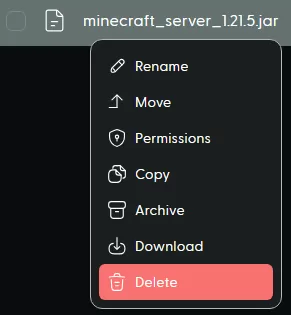
Step 12. Upload kettinglauncher-x.x.x.jar from Step 4.![]()
Step 13. Go to the Startup tab on the left.![]()
Step 14. From the [Advanced] Custom JVM Arguments - End table, paste the following:-minecraftVersion <mcVersion> -dau -daus -accepteula -noui -forgeVersion <ForgeVersion> nogui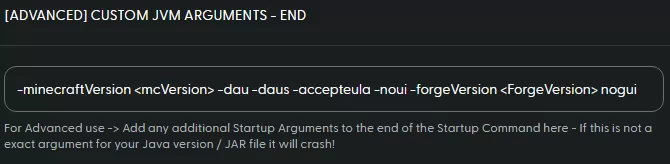
Step 15. Replace <mcVersion> and <ForgeVersion> with the preferred Minecraft and Forge versions.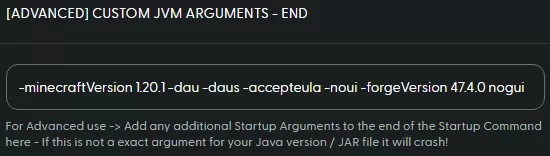
NOTE: Add -kettingVersion x.x.x at the end to install a custom Ketting version from Step 2.
Step 16. From the Server Jar File table, input the kettinglauncher-x.x.x.jar file from Step 12.
Step 17. Go to the Home tab on the left.![]()
Step 18. From the Java Version dropdown, select Java 17 Adoptium.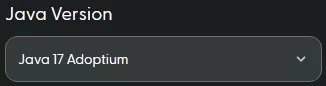
Step 19. Start the server.![]()
