Overview
In the Technic Launcher, dealing with unwanted mods in a modpack for Minecraft is straightforward. After choosing the modpack, access the modpack's settings to conveniently identify and deselect the mods that no longer wish to be included. This streamlined process ensures a tailored gameplay experience by allowing the player to remove unwanted mods and create a personalized modpack that aligns with the player's preferences.
Note: Make sure the game is closed before changing any files. Make a backup of existing saves locally.
How To Add and Remove Mods in a Modpack on the Technic Launcher
Step 1. From the Technic Launcher, go to the Modpacks tab.![]()
Step 2. Select an installed Modpack on the left.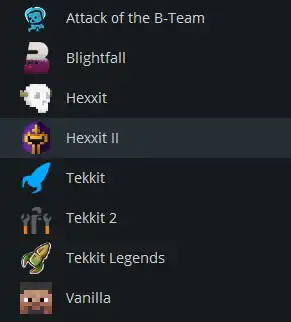
Step 3. Choose Modpack Options in the top right. ![]()
Step 4. Click Open.![]()
Step 5. Open the mods folder.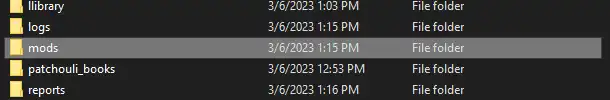
Step 6. Add or delete the preferred .jar files in the folder. Make sure the mods are compatible.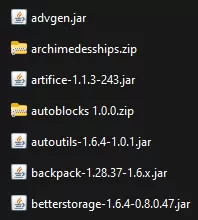
- Minecraft Technic, Technic remove mod, Technic mod, Technic modpack, Technic modpack mod
- 1 Users Found This Useful
