Overview
Spark and its profiler can be installed on a Minecraft Spigot server to gain valuable insights into its performance. By analyzing large data volumes efficiently, Spark helps identify and optimize performance bottlenecks such as slow plugins or inefficient server configurations. This makes Spark an invaluable tool when troubleshooting servers.
Note: The Spark Profiler will only work on Spigot servers.
How To Install Spark on a Minecraft Server
Step 1. Download Spark. It must match the Minecraft server version.
Step 2. Log in to the Meloncube Games panel.
Step 3. Stop the server.![]()
Step 4. Go to the Files tab on the left.![]()
Step 5. Go to the Plugins folder.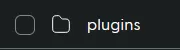
Step 6. Press the green Upload button.![]()
Step 7. Drag and drop the .jar mod file from Step 2.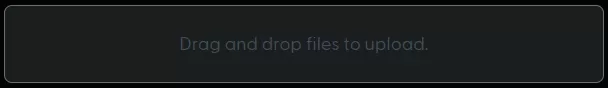
Step 8. Start the server.![]()
How to Run a Spark Profiler on a Minecraft Spigot Server
Step 1. Log in to the Minecraft server.
Step 2. Open the text box and type /spark profiler and hit enter.![]()
Step 3. Let the profiler run for a few minutes, and then type /spark profiler --stop![]()
Step 4. Click the link to open the Spark Profiler. ![]()
How to Run a Spark Profiler on a Minecraft Spigot Server (Console)
Step 1. Log in to the Meloncube Games panel.
Step 2. Go to the Console tab on the left.![]()
Step 3. Run the following command on the console: spark profiler![]()
Step 4. Wait for a few minutes to let the profiler run.
Step 5. Run the following command on the console: spark profiler stop![]()
Step 6. Open the link to view the Spark profiler.![]()
