Overview
Simple Voice Chat, as a mod, brings real-time audio communication to Minecraft servers. This modification allows players to use voice instead of relying solely on text chat. Resolving issues with voice chat not connecting on a Minecraft server is vital for improving communication and collaboration among players. Solving connectivity problems ensures that players can communicate effectively, which is crucial for coordinating activities, organizing group efforts, or fostering a more social gaming experience.
Requirement: The server must have Simple Voice Chat installed. Learn how to here.
How To Fix Voice Chat Not Connected on a Minecraft Server
Step 1. Log in to the Multicraft panel.![]()
Step 2. Stop the server.![]()
Step 3. Go to the File Manager tab from the left sidebar.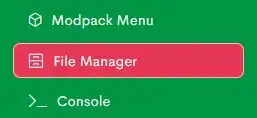
Step 4. Find the following directory:
Forge/Fabric: config/voicechat
Spigot/Paper: plugins/voicechat![]()
Step 5. Open voicechat-server.properties by pressing the edit button.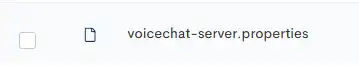
Step 6. On the port= line, edit the value to a port above 40000. ![]()
Step 7. Choose the Save and close button on the lower right.![]()
Step 8. Start the server.![]()
- minecraft, minecraft server, minecraft voice chat, simple voice chat, voice chat not connected fix
- 1 Users Found This Useful

