Overview
Disabling exploit fixes on a Minecraft Paper server involves the adjustment of settings that do not receive official support or maintenance from the PaperMC development team. While PaperMC indeed provides performance enhancements for Minecraft servers, it is worth noting that exploit fixes predominantly address issues such as unbreakable block exploits, TNT duplication, and exceeding item stacking limits. Turning off these exploit settings may cause various problems, including server instability, conflicts, and other complications.
Note: The settings are only available for Minecraft Paper version 1.16 and above.
How To Disable Exploit Fixes on a Minecraft Paper Server
Step 1. Log in to the Multicraft panel.![]()
Step 2. Stop the server.![]()
Step 3. Go to the File Manager tab on the left.
Step 4. Depending on the Minecraft Paper version, edit the following file:
Minecraft Paper 1.19+: config/paper-global.yml
Minecraft Paper 1.16.1 to 1.17.1: paper.yml
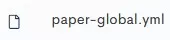
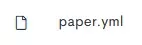
Step 5. On the unsupported-settings: line, change false to true to disable the exploit fixes.
allow-grindstone-overstacking - Sets whether players can overstack items in the grindstone.allow-headless-pistons - Sets whether headless pistons can be created, which are used to break permanent blocks.allow-permanent-block-break-exploits - Sets whether unbreakable blocks can be broken with vanilla exploits such as bedrock, end portal frames, end portal blocks, etc.allow-piston-duplication - Sets whether TNT, carpets, and rails can be duplicated. Sand is not included.perform-username-validation - Sets whether usernames are validated. Usernames with special characters may conflict with commands and plugins.
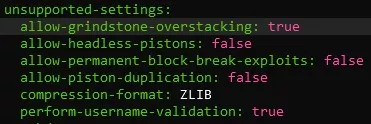
Note: Settings vary by version. Minecraft Paper 1.20.1 is used in this example.
Step 6. Click Save and Close.![]()
Step 7. Start the server.![]()
