Overview
Minecraft has many mods and plugins that can drastically change the feel and experience on a server. Adding voice chat to Minecraft is an easy way to add an extra layer of immersion to servers. This can be vital for roleplay servers or general gameplay servers for communicating with other players. In addition, the voice chat mod is available to servers using Forge, Fabric, or Paper. This covers a wide range of server types, making the mod always a feasible addition.
Note: Minecraft players must also install the voice chat mod. For Paper players, use the Forge/Fabric/Quilt version.
Note: For Voice Chat Not Connected issues, see the fix here.
How to Setup Voice Chat on a Minecraft Forge Server
Step 1. Download the Simple Voice Chat mod.
Step 2. Log in to the Multicraft panel.
Step 3. Stop the server.![]()
Step 4. Go to the File Manager tab from the left sidebar.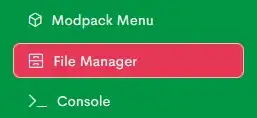
Step 5. Open the mods folder.![]()
Step 6. Choose the green Upload button.![]()
Step 7. Drag and drop the mod from Step 1.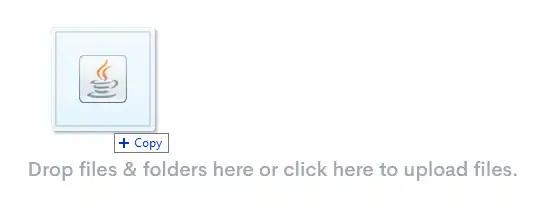
Step 8. Return to the Home tab.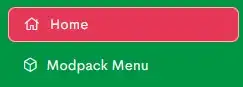
Step 9. Start the server.![]()
How to Setup Voice Chat on a Minecraft Fabric Server
Step 1. Download the Simple Voice Chat mod.
Step 2. Log in to the Multicraft panel.
Step 3. Stop the server.
Step 4. Go to the File Manager tab.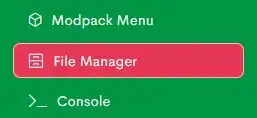
Step 5. Open the mods folder.![]()
Step 6. Choose the green Upload button.
Step 7. Drag and drop the mod from Step 1.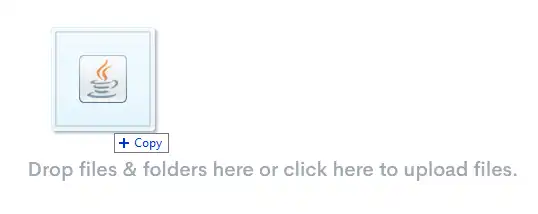
Step 8. Return to the Home tab.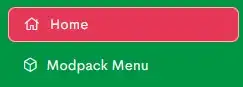
Step 9. Start the server.![]()
How to Setup Voice Chat on a Minecraft Paper Server
Step 1. Download the Simple Voice Chat mod.
Step 2. Log in to the Multicraft panel.
Step 3. Stop the server.
Step 4. Go to the File Manager tab.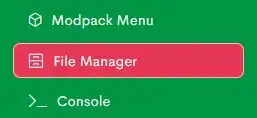
Step 5. Open the plugins folder.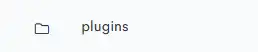
Step 6. Choose the green Upload button.
Step 7. Drag and drop the mod from Step 1.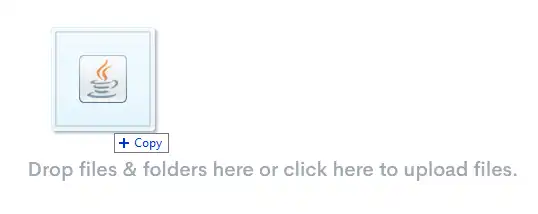
Step 8. Return to the Home tab.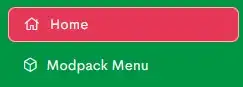
Step 9. Start the server.

