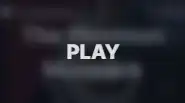Overview
GDLauncher is a customizable game launcher and management tool designed for Minecraft players. It offers an intuitive interface for organizing and launching Minecraft mods, versions, and resource packs. With features like automatic mod installation and an active community contributing to its development, GDLauncher enhances the Minecraft experience by simplifying configuring and enjoying the game with various enhancements.
Requirement: Java 8 (64-bit) is required. Download and install Java here.
Note: Bigger modpacks may require 6-8GB of RAM. Follow this tutorial to learn how to allocate more RAM within the GDLauncher.
How to Install the GDLauncher
Step 1. Download the GDLauncher here.
Step 2. Install the downloaded GDLauncher.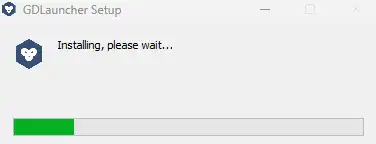
Step 3. Log in to the GDLauncher with the Minecraft account.
Step 4. Select Manual or Automatic Java Setup.
How to Install a Modpack on the GDLauncher
Step 1. From the GDLauncher, click the + button.![]()
Step 2. Go to the CurseForge or FTB tab.![]()
Step 3. Choose the desired modpack and click Download Latest.
Step 4. Input the desired custom name for the modpack.![]()
Step 5. Press the Next arrow button.![]()
Step 6. Wait for the installation to finish.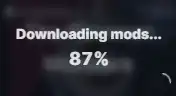
Step 7. Choose the desired modpack and click Play.