Overview
The SRV record on cPanel allows users to manage and control the creation and modification of SRV records for their domains. Users can define the service name, protocol, port number, priority, and target server for each service. The guide below walks through adding an SRV record for a Minecraft server through the cPanel.
Note: It can take up to 24 hours for ISP/DNS providers to update the SRV record.
How To Add an SRV Record for Minecraft Using cPanel
Step 1. Log in to the cPanel.
Step 2. Under the Domains table, select Zone Editor.
Step 3. Under Actions, click A Record.
Step 4. Fill in the fields.
Name: minecraft
The rest of the domain will be auto-filled.
IPv4 Address: IP address of the server without the port number.
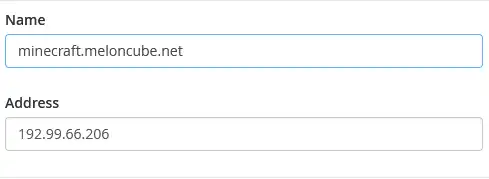
Step 5. Select Add An A Record.![]()
Step 6. Under Actions, click Manage.
Step 7. Hit the arrow beside Add Record and select Add "SRV" Record.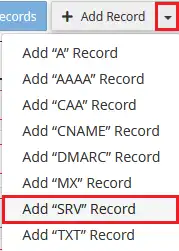
Step 8. Fill in the fields.
Name: The protocol/service followed by the subdomain.
To join using [domain].com, enter _minecraft._tcp.
To join using play.[domain].com, enter _minecraft._tcp.play.
The rest of the domain will be auto-filled.
TTL: 14400
Priority: 0
Weight: 5
Port: Port of the server's IP address.
Target: A Record Name from Step 4
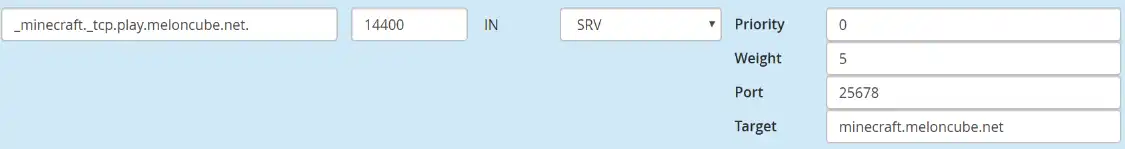
Step 9. Select Save Record.![]()
