Overview
Registering a custom domain provides the opportunity to create a unique online presence. Getting a custom domain for a server will make it easy for players to remember the server's IP address. To register a custom domain, follow the steps below.
Note: Set up the domain to point to the server once purchasing is complete.
Domain Setup for Dedicated IP | Domain Setup for Non-Dedicated IP
How To Register a Custom Domain
Step 1. Log in to the MelonCube Client panel.
Step 2. Click the Domains tab and select Register a New Domain.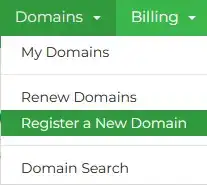
Step 3. Search for the preferred domain. (Ex: awesomeminecraftserver.com)![]()
Step 4. If available, select Add to Cart.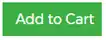
Step 5. If the domain is unavailable, pick from a list of suggestions or search for a new domain.
Step 6. Click on Checkout.
Step 7. Mark the checkbox beside DNS Management. ID Protection is optional. 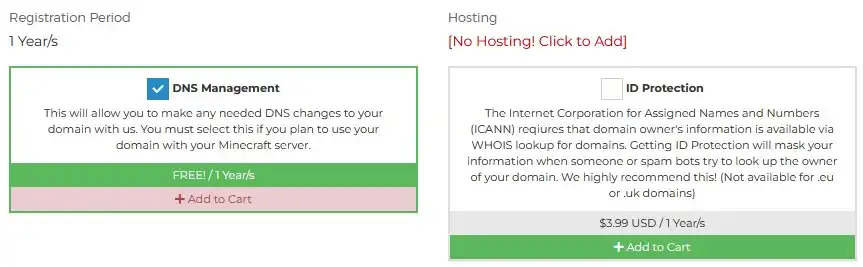
Step 8. Enter custom nameservers if needed. If not, leave it default.
Step 9. Click on Continue to complete the checkout.![]()
- meloncube domains, Custom domain, New domain, Register domain
- 10 Users Found This Useful
