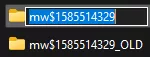Overview
Recovering minimap data in Minecraft preserves valuable exploration progress and navigational information. This data stores custom waypoints marking key locations like bases, villages, strongholds, or resource-rich areas. Losing this information can devastate a long-term world, erasing the record of countless hours spent exploring and forcing a player to rediscover important landmarks from scratch. By restoring the minimap, players can instantly regain their bearings, easily navigate back to vital spots, and maintain a visual record of their journey.
Note: Xaero World Map is used in this guide.
How To Recover Minimap Data in Minecraft (Server Address)
Step 1. Navigate to the local Minecraft Minimap mod directory. The Minecraft directory location will differ depending on the launcher used.![]()
Step 2. Take note of the new server address folder.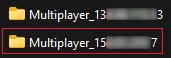
Step 3. Rename the new server address folder as a backup.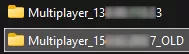
Step 4. Rename the old server address folder with the new folder from Step 2.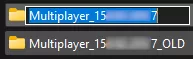
How To Recover Minimap Data in Minecraft (Dimension ID)
Step 1. Navigate to the local Minecraft Minimap mod dimension directory. The Minecraft directory location will differ depending on the launcher used.![]()
Step 2. Take note of the new dimension folder.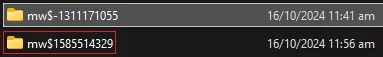
Step 3. Rename the new dimension folder as a backup.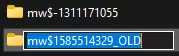
Step 4. Rename the old dimension folder with the new folder from Step 2.