On a break from new features, Mojang has instead released a snapshot filled with polish! So, today, we explore Minecraft 1.21 Snapshot 23W44A, the new textures it adds, and all the exciting updates to commands.
Patch Notes
CHANGES
- Copper Doors & Copper Trapdoors has updated textures
TECHNICAL CHANGES
- The Data Pack version is now 23
DATA PACK VERSION 23
- Decorated Pots can now utilize loot tables and will read from the LootTable tag key
- Additional changes to command functions
Commands
TICK
- The <time> parameter in the tick step command is now optional. The default value is 1
RETURN
- return run will now always return
- If there are no valid results from returned command, function containing return run will fail (i.e. success=0 and result=0)
- return run will now propagate success value together with results value (previously it always set success to 1)
- return run now also allows storing values – that means execute store … run return run some_command will both store value and return it outside function
- New subcommand return fail is added to make whole function fail (i.e. return success=0 and result=0)
FUNCTION
- If function <function tag> runs multiple functions in combination with return run, execution will stop after first return in any of the functions
- A single call to the function command will always have return when run with return run
- For example, return run execute [split context] run function <some function with conditional return> will always return after processing the first context
EXECUTE IF|UNLESS FUNCTION
- execute if|unless function will no longer always fail if all functions had no return
- If there were no returns in called functions, if will fail and unless will pass
- First return in any of called functions will return (for a single context)
FIXED BUGS IN SNAPSHOT 23W44A
- MC-219293 – When teleporting via Chorus Fruit, the burping and teleporting sounds play at the wrong location
- MC-265805 – Executing a tail-recursive function consumes memory resources linearly with recursion depth
- MC-266052 – Subtitles for turning copper bulb on or off display raw translation string
- MC-266053 – Subtitles for opening or closing a copper trapdoor display raw translation string
- MC-266064 – Footsteps on Polished Tuff create missing subtitle
- MC-266084 – Top of copper doors include an open part of the window
- MC-266086 – Tuff bricks do not properly align with other bricks
- MC-266105 – Bat head upside down when spawned while ticks are frozen
- MC-266112 – New Bat’s ears are lower than the official render and Bedrock’s
- MC-266117 – Chiseled copper cannot be stonecut from cut copper blocks
- MC-266147 – Copper Door item texture is inconsistent with the block
- MC-266197 – The “Transfer Now” button in the realms menu cannot be selected via keyboard navigation
- MC-266215 – The pivot point of the head of the new bats is different from that of Bedrock’s
How to Install Minecraft 1.21 Snapshot 23W44A
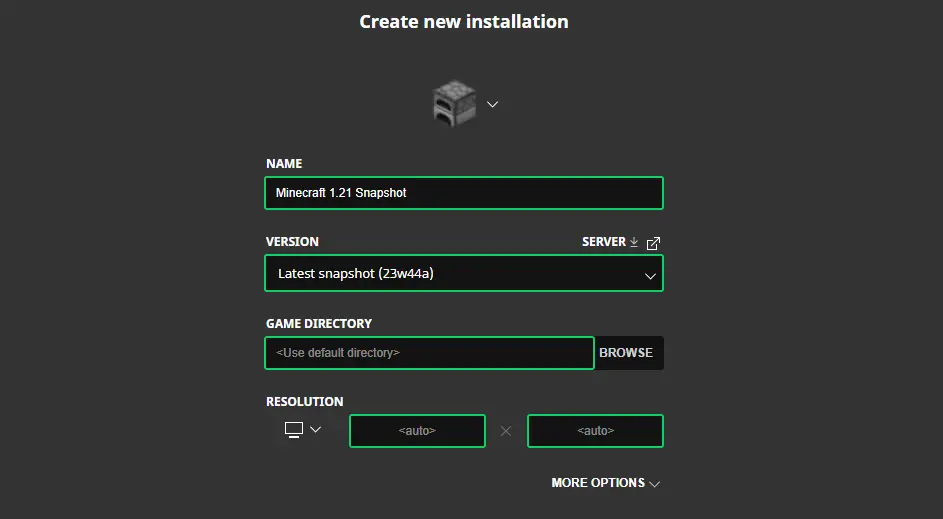
Installing Minecraft 1.21 Snapshot 23W44A on Java Edition is as quick as can be! Begin by opening the Minecraft Launcher and enabling snapshots under the “Installations” tab. Then click “New Installation” and “Latest Snapshot” in the drop-down menu. Finally, click “Create,” and a new snapshot installation should now be a selectable option before clicking “Play.”
However, to also enable experimental features, a few more steps are required. Once inside the Minecraft client, select “Create New World.” From there, click “Experimental” and enable any features you would like to see in-game. Finally, click “Done” and then “Create New World” again.
Please note snapshots can corrupt old worlds! Ensure backups have been taken.
How to Create Minecraft 1.21 Snapshot 23W44A Servers
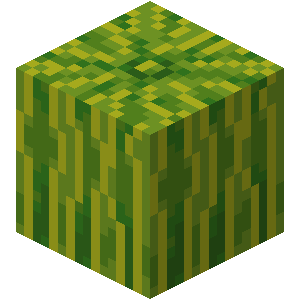
At MelonCube Hosting, Minecraft 1.21 servers come with the latest snapshots pre-installed! Simply select your desired package, then the snapshot, and your server will be set up instantly with an email detailing how to log in.
Minecraft 1.21 Snapshot 23W44A Patch Notes
Minecraft 1.21 is still far away, but we can hardly wait until its release next summer or spring! Hopefully, Trial Chambers arrive next week. What do you think the next snapshot will bring?
Until Next Time,
MelonCube Hosting =)

