From Pocket Edition generation to villager changes that will affect mending, Minecraft 1.20.30.20 has begun testing. So, today we explore the changes that may be coming to live, how to give them a try, and our thoughts on the ease of earning mending versus time invested.
Minecraft 1.20.30.20 Patch notes

Known Issues
- We have a known issue in this Beta Preview which may cause a crash when using the search bar within the Marketplace. We are working on a fix for this and hope to have it addressed as soon as possible, thank you for your patience!
Experimental Trade Changes
- This Preview includes experimental changes to the Wandering Trader and Librarian Villager trades. You must turn on this experiment in the Experiments Menu if you want to test the new trades. Please send us your feedback on these changes at aka.ms/VillagerTradingFeedback
Librarian
- Before these changes, players could get any Village enchantment from any Librarian. A novice Librarian could sell the best enchantment in the game! For some players, this felt too random and made trading feel overpowered when compared to using the Enchanting Table or searching for Enchanted Books in structures.
- With the new rules, Librarians from different biomes sell different enchantments. Master Librarians are guaranteed to have a special enchantment which is different in each Village biome.
- Players will have to work towards getting the best trades instead of relying on random chance. We hope this makes Librarian trading more interesting and skilful, while also revealing some clues about their history of each Village type through the enchantments that are sold there.
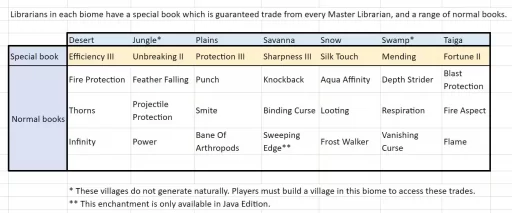
- Librarians from different biomes now sell different Enchanted Books
- Master Librarians with full XP are guaranteed to sell a special enchantment, which is different in each Village biome
- This means that players must visit all seven Village biomes to get the full set of Villager enchantments
- There are two secret Village biomes where Villages do not generate
- A player must build these Villages to access their trades!
- Some enchantments have been removed from Village trading and must be found in other ways
Wandering Trader
- Some players felt that the Wandering Trader had unfair prices and didn’t sell many useful items. We have lowered their prices, added more trades, and increased the amounts available. The Wandering Trader will also now buy useful items from players, so it’s possible to help them on their journey by giving them supplies even if you don’t feel like buying anything.
- As this is an experiment, we would really appreciate your feedback as work continues and to help us decide on the future direction for Villager trades!
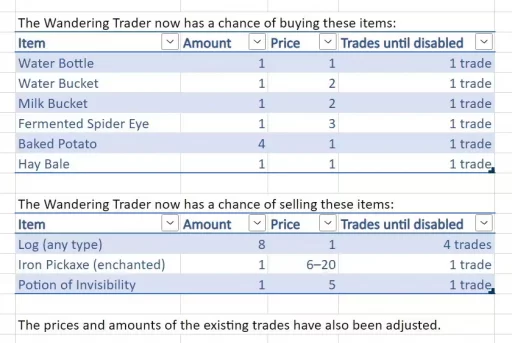
- Wandering Traders now have lower prices and have a higher amount of each item in stock
- Wandering Traders now sell Logs
- Wandering Traders can now buy many items, instead of only selling
Features And Bug Fixes
Diamond Ore Distribution
- In this Preview, we increased the amount of Diamond Ore found in the deepest parts of the world. Our goal is to make it more rewarding to mine for Diamonds in the Deepslate layers. We want your feedback on this! Please try out your favorite mining technique and let us know how it feels. Please send us your feedback on these changes at aka.ms/OreDistributionFeedback
Audio
- Strays now play the proper sound when firing bows (MCPE-172385)
- Equipment sound is now played when switching between otherwise identical armor pieces, which may have differing enchantments and/or trims applied (MCPE-171527)
- The Trails and Tales music tracks now play in the game menu (MCPE-171489)
- Shields now play a sound when equipped in the off-hand slot (MCPE-168039)
Blocks
- Third person camera no longer clips through Snow, Mud, and Soul Sand
- Stonecutter no longer drops as an item when using the wrong tool (MCPE-33950)
- Pickaxe can now quickly mine Pistons and Sticky Pistons (MCPE-62797)
- Powering and unpowering a Redstone Repeater or Comparator no longer disrupts water flow (MCPE-157055)
- “concrete_powder” block is now split into unique instances, namely “white_concrete_powder”, “orange_concrete_powder”, “magenta_concrete_powder”, “light_blue_concrete_powder”, “yellow_concrete_powder”, “lime_concrete_powder”, “pink_concrete_powder”, “gray_concrete_powder”, “light_gray_concrete_powder”, “cyan_concrete_powder”, “purple_concrete_powder”, “blue_concrete_powder”, “brown_concrete_powder”, “green_concrete_powder”, “red_concrete_powder”, and “black_concrete_powder”
- Commands will still work with “concrete_powder”, but “concrete_powder” won’t be suggested in the command prompt, rather the new names will
Cherry Grove
- The underwater fog in Cherry Groves now uses a transition that increases visibility after a while (MCPE-171822)
Gameplay
- The functionality of long-pressing a crafting output slot on touch input has been returned to rapidly crafting single instances of the item in the output slot (MCPE-169728)
- The rate of item crafting when long-pressing a crafting output slot has been slowed to 4 items per second and the time needed to long-press before starting the rapid crafting functionality has been reduced to 700 ms
- Updated the text when sleeping to better reflect the PlayersSleepingPercentage gamerule (MCPE-172917)
- Setting the PlayersSleepingPercentage gamerule to 0 will no longer skip the sleep animation (MCPE-172910)
- Night will now be skipped properly if non-sleeping players leave while all other players are sleeping
- Players will no longer enter End Portals when sleeping in a bed immediately below the portals (MCPE-165062)
Graphical
- Added Vertical Sync toggle to Video menu (MCPE-98861)
Marketplace
- Players will now have a way to send a one-way message to Creators offering feedback on purchased items. This feedback could be used to improve future content and changes
Mobs
- Mobs can hold and pick up Illager Banner only in their main hand now (MCPE-151745)
- Fixed an issue with Parrots facing a different position than the player when the player is in a Boat
Recipe Unlocking Game Rule
- Added optional game rule for limited crafting. The game rule is only relevant when recipe unlocking is enabled. When set to “true” it prevents players from crafting recipes they have not yet unlocked. It is off by default and can only be modified through the “/gamerule” command.
Stability And Performance
- Fixed a bug where repeatedly pressing ‘Esc’ in Realms settings could remove UI or turn the screen black
- Fixed server becoming unresponsive when players were surrounded by Ghasts stuck in lava columns (MCPE-119093)
- Placing one item of an item stack into a full stack of the same item no longer causes the game to crash
Touch Controls
- Fixed an issue where the sneak input while flying would not work correctly with interactable blocks (MCPE-167043)
User Interface
- Fixed textbox text sometimes not updating correctly when holding backspace on Android devices (MCPE-169840)
- Fixed ‘Full Keyboard Gameplay’ support on iOS and Android
- New death screen no longer appears when immediate respawn is enabled
- Fixed an issue where names with parentheses in them did not display on the inventory/crafting menus in their title (MCPE-161134)
- Switching between Book and Quill pages with the gamepad now produces a sound (MCPE-162253)
- Added a button to empty the search bar with one click
- Pressing Return on the virtual keyboard no longer deletes text after cursor on Xbox (MCPE-172835)
- Background now darkens while the Smithing Table UI is open and Pocket UI is enabled
Vanilla Parity
- Villagers are now prevented from gaining a profession when sleeping (MCPE-81790)
- Tweaked Shulker Box Redstone signals to match parity with Java Edition
- Formation of ice and snow is now controlled by random tick
- Fixed a bug that caused the Raid boss bar to automatically deplete to zero when the Village was defeated (MCPE-161438)
Blocks
- Third-person camera now passes through Glass, Glass Panes, and Iron Bars (MCPE-85429)
Sculk Vibrations
- Throwing an Eye of Ender now emits vibrations
- Minecarts now consistently emit vibrations when moving on Rails while empty
- Collecting Fish, Axolotls, and Tadpoles with Buckets now emits vibrations
- Cleaning items in Cauldrons now emits vibrations
- Dying Leather Armor in Cauldrons now emits vibrations
- Tipping Arrows in Cauldrons now emits vibrations
- Using Dyes to change Cauldrons’ water color now emits vibrations
- Non-player actors now emit a vibration event when equipping Shields in their off-hand slot
Multiplayer
- Fixed an issue with the client failing to attempt connection to dedicated server in some situations
Commands
- Fixed a bug that autocomplete suggestions for values coming after brackets are missing if there is no space between tilde (as Z coordinate) and block name in commands
- The unknown block is no longer available to be set or filled via commands (MCPE-165301)
- The ‘hasitem’ command will now use the data value as damage when selecting damageable items (MCPE-159409)
Technical Updates
General
- Removed MinecraftItemTypes from @minecraft/server and replaced with version from @minecraft/vanilla-data
Add-Ons And Script Engine
- Added Script Binding functions to get/set the CompoundBlockVolumeorigin
- Added additional params to some methods to query the children of CompoundBlockVolumefor their positional relativity to the parent
- Added additional params to some methods to freeze positional relativty when origin changes are submitted
- Big Dripleaf blocks use state “minecraft:cardinal_direction” instead of “direction”, this state uses string values [“south”, “west”, “north”, and “east”] instead of [0, 1, 2, 3]
- Small Dripleaf blocks use state “minecraft:cardinal_direction” instead of “direction”, this state uses string values [“south”, “west”, “north”, and “east”] instead of [0, 1, 2, 3]
- Pink Petals blocks use state “minecraft:cardinal_direction” instead of “direction”, this state uses string values [“south”, “west”, “north”, and “east”] instead of [0, 1, 2, 3]
- End Portal Frame blocks use state “minecraft:cardinal_direction” instead of “direction”, this state uses string values [“south”, “west”, “north”, and “east”] instead of [0, 1, 2, 3]
- Lectern blocks use state “minecraft:cardinal_direction” instead of “direction”, this state uses string values [“south”, “west”, “north”, and “east”] instead of [0, 1, 2, 3]
- Anvil blocks use state “minecraft:cardinal_direction” instead of “direction”, this state uses string values [“south”, “west”, “north”, and “east”] instead of [0, 1, 2, 3]
- Campfire blocks use state “minecraft:cardinal_direction” instead of “direction”, this state uses string values [“south”, “west”, “north”, and “east”] instead of [0, 1, 2, 3]
- Soul Campfire blocks use state “minecraft:cardinal_direction” instead of “direction”, this state uses string values [“south”, “west”, “north”, and “east”] instead of [0, 1, 2, 3]
- Calibrated Sculk Sensor blocks use state “minecraft:cardinal_direction” instead of “direction”, this state uses string values [“south”, “west”, “north”, and “east”] instead of [0, 1, 2, 3]
- Powered Comparator blocks use state “minecraft:cardinal_direction” instead of “direction”, this state uses string values [“south”, “west”, “north”, and “east”] instead of [0, 1, 2, 3]
- Unpowered Comparator blocks use state “minecraft:cardinal_direction” instead of “direction”, this state uses string values [“south”, “west”, “north”, and “east”] instead of [0, 1, 2, 3]
- Powered Repeater blocks use state “minecraft:cardinal_direction” instead of “direction”, this state uses string values [“south”, “west”, “north”, and “east”] instead of [0, 1, 2, 3]
- Unpowered Repeater blocks use state “minecraft:cardinal_direction” instead of “direction”, this state uses string values [“south”, “west”, “north”, and “east”] instead of [0, 1, 2, 3]
- BlastFurnace blocks use state “minecraft:cardinal_direction” instead of “facing_direction”, this state uses string values [“south”, “west”, “north”, and “east”] instead of [0, 1, 2, 3, 5, 6]
- Furnace blocks use state “minecraft:cardinal_direction” instead of “facing_direction”, this state uses string values [“south”, “west”, “north”, and “east”] instead of [0, 1, 2, 3, 5, 6]
- LitBlastFurnace blocks use state “minecraft:cardinal_direction” instead of “facing_direction”, this state uses string values [“south”, “west”, “north”, and “east”] instead of [0, 1, 2, 3, 5, 6]
- LitFurnace blocks use state “minecraft:cardinal_direction” instead of “facing_direction”, this state uses string values [“south”, “west”, “north”, and “east”] instead of [0, 1, 2, 3, 5, 6]
- LitSmoker blocks use state “minecraft:cardinal_direction” instead of “facing_direction”, this state uses string values [“south”, “west”, “north”, and “east”] instead of [0, 1, 2, 3, 5, 6]
- Smoker blocks use state “minecraft:cardinal_direction” instead of “facing_direction”, this state uses string values [“south”, “west”, “north”, and “east”] instead of [0, 1, 2, 3, 5, 6]
AI Goals
- “cooldown” field for target descriptors now properly work in “minecraft:behavior.nearest_prioritized_attackable_target” goal
Editor
The Editor and its corresponding API are in early development, and available for keyboard/mouse on Windows PC Bedrock Preview builds. Tag us on social channels with #BedrockEditor.
Learn how to use the Editor, join the GitHub Discussion discussion forum to engage with the team, and get started building extensions via the starter kit and samples.
Fixes this week:
- Fixed a bug where the position of the selection cursor was not being recalculated upon block updates
- Vec3 component minimum limit will now default to Number.MAX_SAFE_INTEGER
- Player count added to status bar
- Editor API updates – documentation to follow:
- Fixed bugs caused by CompoundBlockVolume relativity
- Normalize the use of CompoundBlockVolume instead of Selection
- Updated CompoundBlockVolume to maintain internal volume list as relative
- Converted CompoundBlockVolume to be a list of relative volumes to an origin.
- Added a CompoundBlockVolumeRelativeType to signal volume push operations as relative or absolute
- Added set/get Origin functions and a translate function
Items
- Released the “minecraft:enchantable” item component out of experimental in json formats 1.20.30 and higher
- Deprecated “minecraft:mining_speed” in json formats 1.20.30 and higher. Use “minecraft:digger” instead to achieve the same functionality
Mobs
- Entity names beginning with a number will now result in a content error
Item Frames
- The correct broken state of the Elytra is rendered in Item Frames (MCPE-19700)
Script API
- Converting the CompoundBlockVolumecontainer to use relative coordinates to an internal origin
- Normalize the use of CompoundBlockVolumeinstead of Selection across Editor API
User Interface
- Fixed localization of ‘Detected lost connection’ connection is lost from other player or server (MCPE-173028)
Experimental Technical Features
Render Dragon Features For Creators
Introducing new experimental cross-platform graphics features for creators. We are making these available early as a technical preview to get feedback as we develop. Performance and visual fidelity will improve over time.
Features included in this first technical preview include:
- PBR materials – blocks and entities
- Primary lighting
- Shadows (sun & moon)
- Bloom
- Tone mapping
- Atmospheric Scattering
For now, these features are available in Preview/Beta on:
- Windows PC
- Xbox
- Android
For more information and guides on how to get started using these features, check out our post here: aka.ms/deferredPreview
API
- Fixed a bug where setLore would incorrectly calculate the length of lore strings containing multi-byte characters (MCPE-173189)
- Added function remove– Removes the Entity. This cannot be called on Players but can be used on SimulatedPlayers in Gametest.
- MolangVariableMap
- Added setFloat function
- Changed return type of setColorRBG, setColorRGBA, setSpeedAndDirection, and setVector3 to void
- Changed the MolangVariableMap property on spawnParticle to be optional: spawnParticle(effectName: string, location: Vector3, molangVariables?: MolangVariableMap): void
- Renamed Colorinterface to RGBA
- Added interface RGB
Blocks
- Custom blocks will now only transmit Redstone power if they are a unit cube and all materials are opaque (MCPE-168998)
Items
- Fixed an issue where items with format version 1.20.20 and above using the ‘menu_category’ field in a world with the ‘Holiday Creator Features’ toggle enabled would not load
- Removed “minecraft:requires_interact” component
How to Install Minecraft 1.20.30.20

On Bedrock Edition, players interested in testing new features will need to install a separate version of Minecraft called Minecraft Preview. With this program, Minecraft is played just the same, but with experimental features enabled that may make it to live one day.
IOS users can sign up for limited participation slots through the link here, Windows users can find the download for the program here, and Xbox users can search Minecraft preview in the Marketplace to find the app.
Please keep in mind that all the listed options require the purchase of Minecraft Bedrock Edition.
Minecraft 1.20.30.20 Preview (Bedrock Edition) Patch Notes
Many players have Mending villagers as quickly as they can build a lectern, but in the end, is that healthiest for Minecraft? Mojang seems to think mending should require a longer investment. However, that leaves us with the question, what are your thoughts on this change?
Until Next Time,
MelonCube Hosting =)

