Overview
Preventing X-Ray on a Minecraft server maintains a fair and enjoyable gameplay experience for everyone. Using X-Ray modifications provides an unfair advantage by allowing players to easily find valuable resources, undermining the game's core principles of exploration and resource gathering. Most servers consider X-Raying cheating and enforce rules against it, often resulting in a ban. By using anti-x-ray plugins, server administrators can ensure a level playing field and preserve the intended challenge of the game.
Note: Keep in mind that this is not a foolproof method and other anti-x-ray plugins are available.
How To Prevent X-Ray on a Minecraft Server (PaperMC)
Step 1. Log in to the Meloncube Games panel.
Step 2. Stop the server.![]()
Step 3. Go to the Files tab on the left.![]()
Step 4. Enter the config folder.![]()
Step 5. Open paper-world-defaults.yml.![]()
Step 6. Find the anti-xray: section.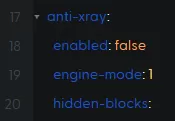
Step 7. On the enabled: line, set the value to true.![]()
Step 8. On the engine-mode: line, choose a value of 1 or 2.
1: Alters visible blocks to stone.
2: Adds random fake ores.
![]()
Step 9. Click the Save Content button.![]()
Step 10. Start the server.![]()
How to Prevent X-Ray on a Minecraft Server (Plugins)
Step 1. Download an Anti X-Ray plugin. OreAnnouncer is used in this example.
Step 2. Log in to the Meloncube Games panel.
Step 3. Stop the server.![]()
Step 4. Go to the Files tab on the left.![]()
Step 5. Enter the plugins folder.![]()
Step 6. Upload the file from Step 1.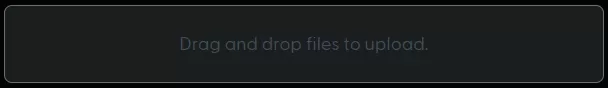
Step 7. Start the server.![]()
