Overview
Submitting Minecraft client logs can be incredibly helpful when individuals seek technical support or assistance with troubleshooting issues related to the game. These logs contain a wealth of information about the game's performance, interactions, errors, and events, making them valuable for diagnosing problems. Sharing these logs entails providing a detailed record of what occurred within the game when the issue manifested.
Note: Get the Minecraft client log file ready for attachment to the support ticket. Learn to find Minecraft logs here.
How to Submit Minecraft Logs
Step 1. Log in to the MelonCube Client panel.![]()
Step 2. Select the Open Ticket tab.
Step 3. Select Service Support.
Step 4. Fill in the form.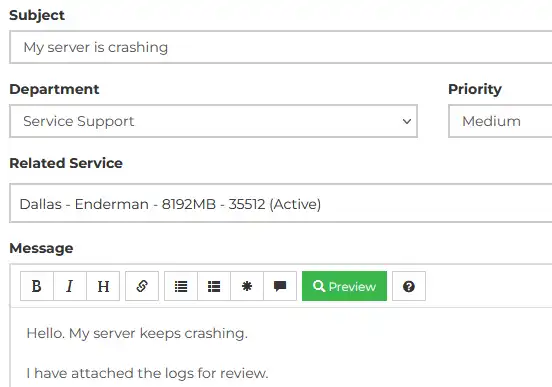
Step 5. Under Attachments, click Browse.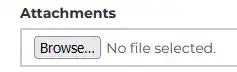
Step 6. Choose the Minecraft client log file named latest.txt.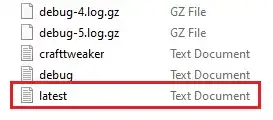
Step 7. Click Submit.
- minecraft support, minecraft server support, modded logs, submit logs, minecraft
- 0 Users Found This Useful
