Overview
Upgrading and downgrading services are all about making improvements or adjustments to suit specific needs better. When upgrading a service, it receives enhancements and additional features to provide an even better experience. This can include faster response times, expanded capabilities, or higher-quality outputs. Conversely, downgrading a service involves reducing certain aspects to align with cost constraints or changing requirements. This may include scaling back features, reducing support options, or offering a more simplified service version.
How To Upgrade or Downgrade Service
Step 1. Log in to the MelonCube Client panel.![]()
Step 2. Click on Services.
Step 3. Choose the preferred service to edit.![]()
Step 4. Under the Actions table, select Upgrade/Downgrade.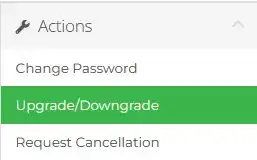
Step 5. Choose a payment plan from the package dropdown.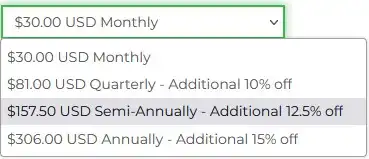
Step 6. Click on the Choose Product button.![]()
Step 7. Choose a payment method from the dropdown.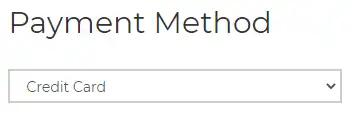
Step 8. Select the Click to Continue button.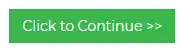
Step 9. Restart the service to apply the changes.
- meloncube billing, upgrade service, downgrade service, upgrade server, downgrade server
- 8 Users Found This Useful
