Overview
Minecraft OneBlock is a gamemode for Minecraft that sets players on their own small floating islands. These islands can comprise only one block regenerating when broken or a few starting ones. The main goal of the gamemode is to expand the island by using the resources given by the regenerating block. As the block is destroyed, new materials, enemies, or items can be progressively unlocked.
Note: Servers using OneBlock require PaperMC or Spigot to be installed. Verify the Minecraft version from the jar menu.
How to Setup a OneBlock Minecraft Server
Step 1. On the OneBlock Spigot page, press the blue Download button in the top right.
Step 2. Log in to the Multicraft Panel
Step 3. Stop the server.![]()
Step 4. Go to the File Manager tab from the left sidebar.
Step 5. Open the plugins folder.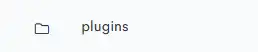
Step 6. Upload the .jar file downloaded in step 1.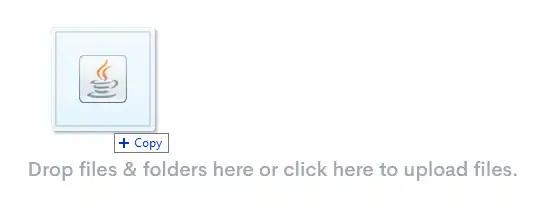
Step 7. Start the server.
Commands
/ob set - Establishes the initial block. Execute this once while airborne.
/ob set [radius] - Substitute [radius] with a value between 100 and 500. This command modifies the distance at which islands can emerge from each other.
/ob circlemode [true | false] - Instructs the plugin to generate new islands in a circular arrangement.
/ob join - Joins the first available island.
/ob autojoin [true | false] - Determines if players are automatically directed to their island upon entering the world.
/ob protection [true | false] - When enabled, players remain confined to their island.
/ob droptossup [true | false] - When activated, items materialize one block above the regenerating block, deviating from the usual drop behavior.
/ob physics [true | false] - When enabled, it allows gravity to impact blocks like sand or gravel.
/ob invite [player] - Extends an invitation to a player, inviting them to join an island.
/ob accept - Accepts an invitation from another player.
/ob kick [player] - Forces a player to depart from the island.
/ob IDReset - Resets all advancements, causing players to lose their level and island, paving the way for a new island creation.
/ob islands [true | false] - If enabled, fresh islands will be automatically generated for new players.
/ob islands set_my_by_def - Adopts the user's island as the default model for new players.
/ob islands default - Reverts the island template to the initial state (a single grass block).
/ob island_rebirth [true | false] - Players will respawn on their island rather than the default world spawn point when turned on.
/ob progress_bar color [color] - Alters the color of the progress bar.
/ob progress_bar [true | false] - If activated, this command will display a progress bar at the top of the screen.
/ob clear [player] - An administrative command employed to reset a player's progress.
