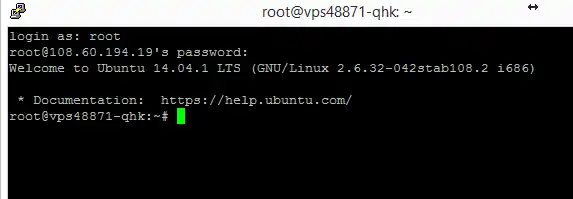Overview
Connecting to a VPS (Virtual Private Server) using SSH (Secure Shell) provides a secure and efficient remote access and management method. SSH establishes an encrypted connection between the local computer and the VPS, safeguarding sensitive data and commands from unauthorized access. Through SSH, administrative tasks, file transfers, and command execution can be performed on the server, granting complete control over the VPS from any location with an internet connection.
How to Connect to a VPS Server using SSH
Step 1. Download and install the PuTTY Latest Release.
Step 2. Open PuTTY. ![]()
Step 3. Fill in the fields.
Host name - The VPS server IP address.
Port - 22
Connection type - SSH
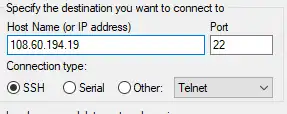
Step 4. Click Open.![]()
Step 5. Input the username. 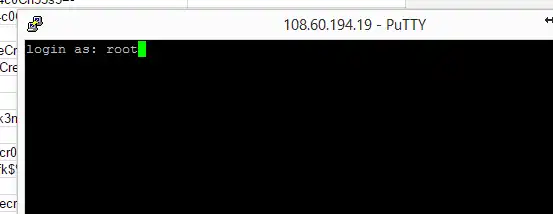
Step 6. Input the password. For security reasons, the password will not show up when typing.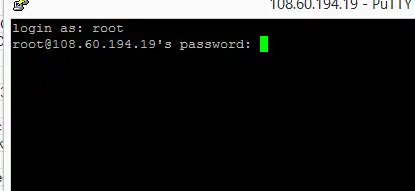
Step 7. The server can now be managed using different commands.